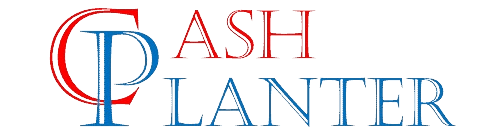e Aadhaar, an electronic version of the traditional Aadhaar card, seamlessly integrates technology with identity verification. It serves as a digital proof of identity and address, empowering individuals to access essential services with just a few clicks.
The Significance of e Aadhaar in the Digital Landscape
1. Accessibility and Convenience
With e-Aadhaar, gone are the days of carrying a physical card everywhere. The digital format allows easy access to your identity information whenever and wherever you need it, fostering a new level of convenience.
2. Secure Verification
The digital signature embedded in e-Aadhaar ensures the authenticity of the document, making it a secure means of identity verification. This feature not only safeguards your personal information but also adds an extra layer of security to online transactions.
3. Integration with Government Services
e-Aadhaar seamlessly integrates with various government services, simplifying processes such as income tax filing, passport applications, and more. Its widespread acceptance makes it a go-to solution for citizens navigating the bureaucratic landscape.
How to Obtain Your e Aadhaar: A Step-by-Step Guide
Step 1: Navigate to the Official UIDAI Website
Begin the journey by logging in to the official UIDAI website. This is your gateway to a hassle-free e-Aadhaar download experience.
Step 2: Find and Click on “eAadhaar Download”
Once you’re on the dashboard, locate the “eAadhaar Download” option. Click on it to initiate the download process.
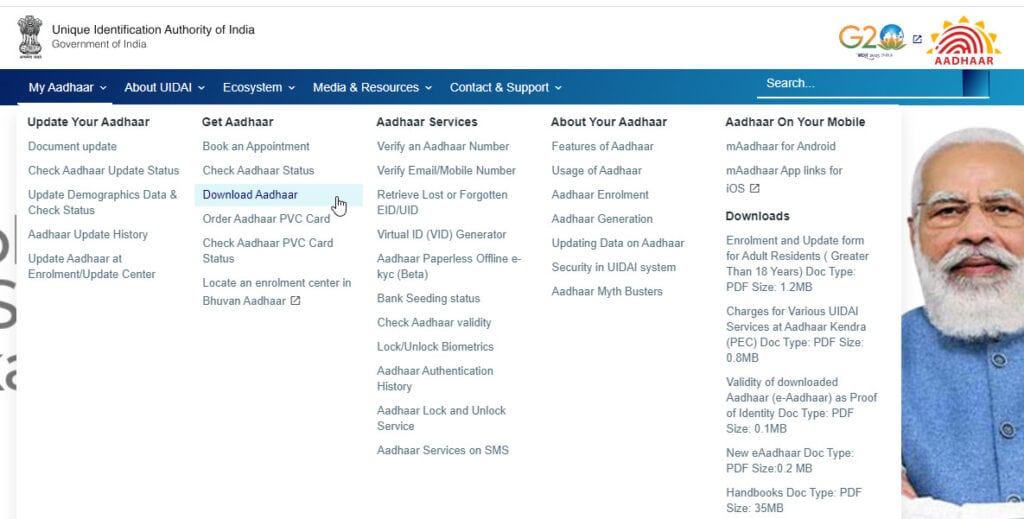
Step 3: Input Your Aadhaar Number
Enter your Aadhaar Number accurately. This is a crucial step to ensure the system recognizes and retrieves the correct information.
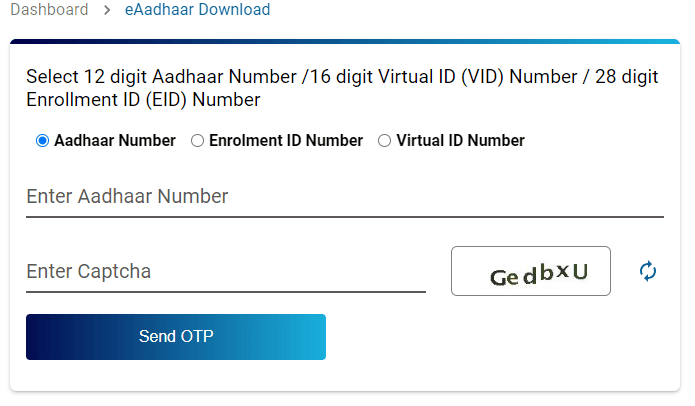
Step 4: Decode the Captcha
Provide the Captcha as displayed on the screen. This adds an extra layer of security to the process, ensuring a smooth and secure download.
Step 5: Trigger the OTP Magic
Click on “Send OTP” and watch the magic unfold. The One-Time Password (OTP) will be sent to your registered mobile number in no time.
Step 6: Input the Received OTP
Once the OTP arrives, enter it promptly. This step is pivotal in verifying your identity and moving forward with the e-Aadhaar download.
Step 7: Decode the Security Lock
To open the E-Aadhaar PDF file, enter the first four letters of your name in CAPITAL letters, followed by your birth year (in YYYY format). This ensures the file opens securely for your eyes only.
Step 8: Voila! Access Your e Aadhaar File
Congratulations! You’ve successfully navigated the process, and your eAadhaar file is now accessible. Enjoy the convenience and flexibility it brings to your fingertips.
Why Choose e Aadhaar?
Embracing e-Aadhaar comes with a myriad of benefits. From instant access to important information to a secure digital identity, it’s a game-changer in the digital era.
In Conclusion
In a world where efficiency is key, downloading your e-Aadhaar shouldn’t be a complicated task. With these simple steps, you can seamlessly access your e-Aadhaar and empower yourself with a secure digital identity. Take control of your information effortlessly, and unlock the power of e-Aadhaar today!
Also Read : Effortless Aadhaar Enrolment
Frequently Asked Questions
Is E Aadhaar as Legitimate as the Physical Aadhar Card?
Absolutely. The e-aadhar holds the same legal validity as its physical counterpart. Rest assured, your digital identity is secure and recognized.
Can I Update Information in My Aadhar Card?
Certainly. If you’re updating your address online, there is a fee of Rs. 50/- (including GST). The online portal facilitates only address and document updates. For any other updates, please visit your nearest Aadhaar Seva Kendra. If you need minor corrections or a name change, also visit the nearest Aadhaar Seva Kendra.
What to Do If I Forget My E Aadhaar Password?
No need to panic. The Password of E-Aadhaar is the combination of the first 4 letters of name in CAPITAL and the year of birth (YYYY).
What software is required to view e Aadhaar?
To view digitally verified e-Aadhaar, residents need to have ‘Adobe Reader.’ You can install Adobe Reader on your system by visiting https://get.adobe.com/reader/.
What does Masked Aadhaar mean?
The Mask Aadhaar option enables you to conceal your Aadhaar number in the downloaded e-Aadhaar. When you choose Masked Aadhaar, the first 8 digits of your Aadhaar number are replaced with characters like “xxxx-xxxx,” making only the last 4 digits visible.
Source : https://uidai.gov.in